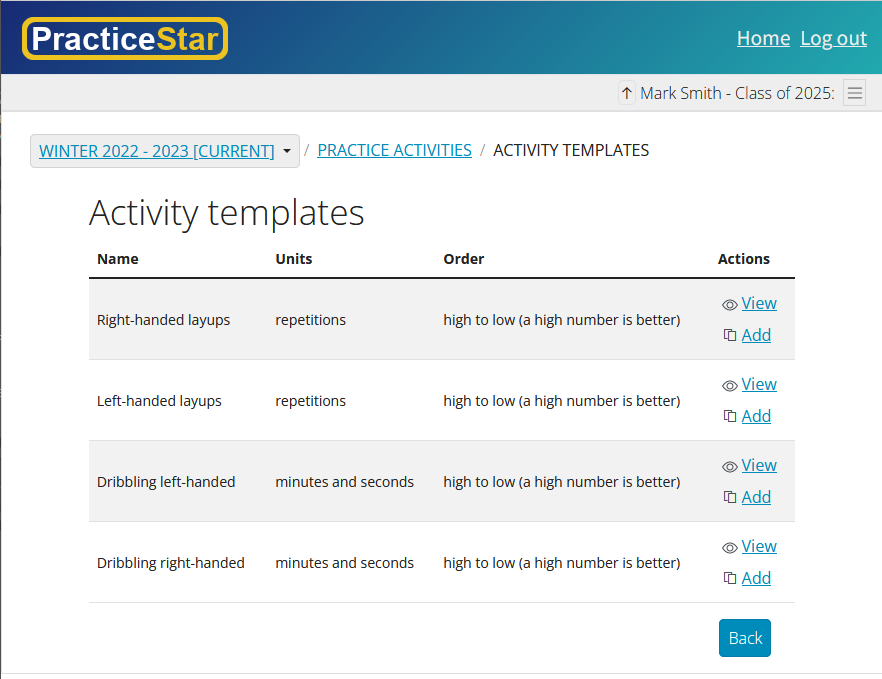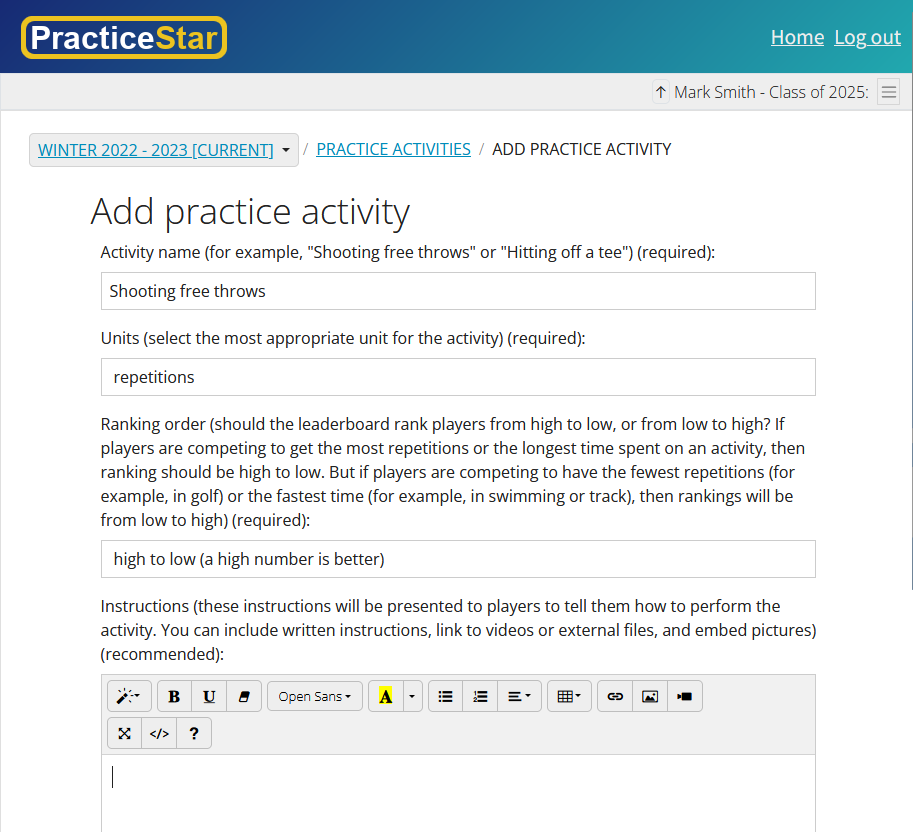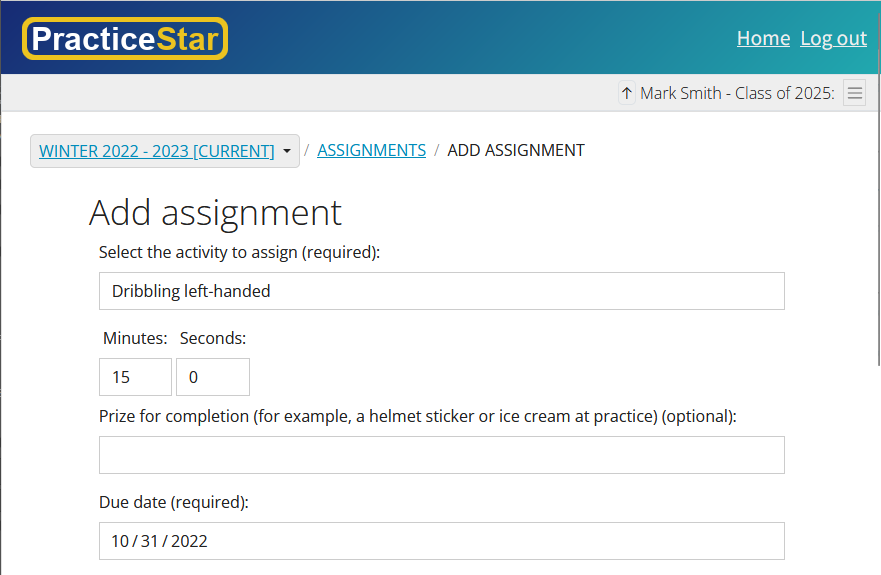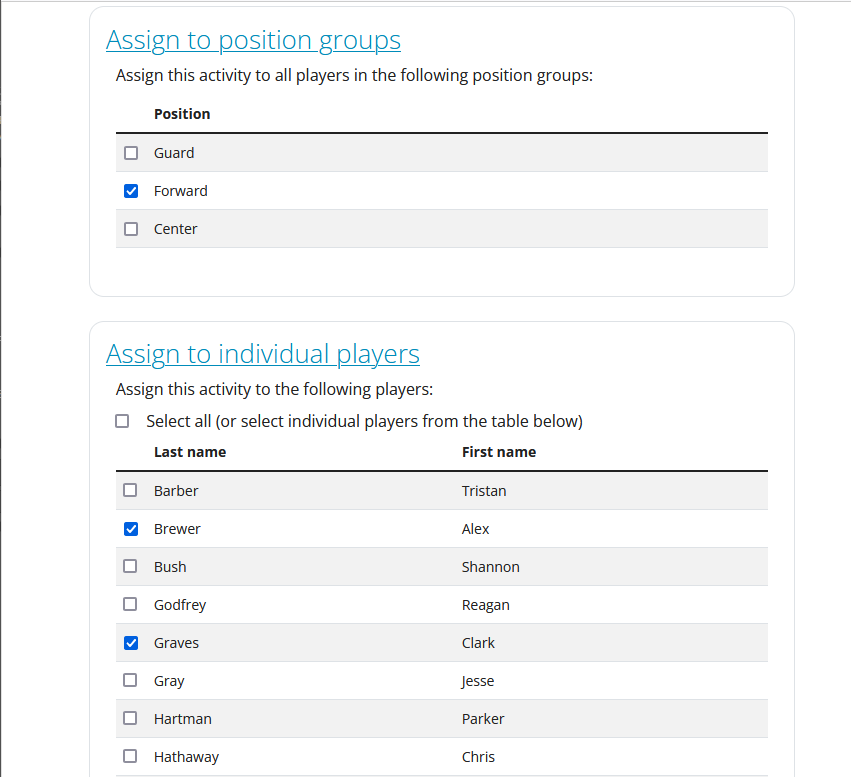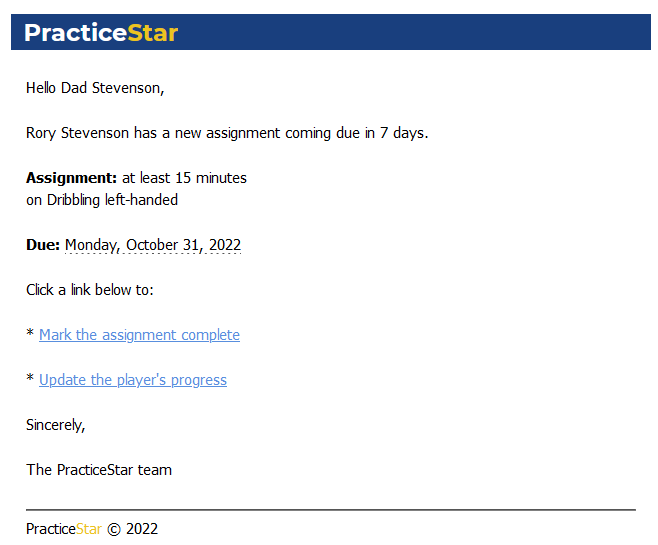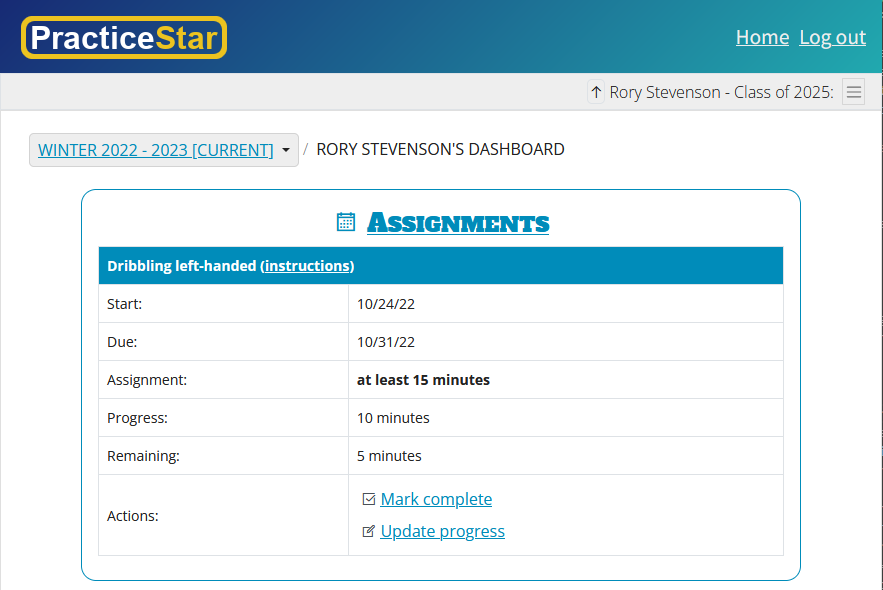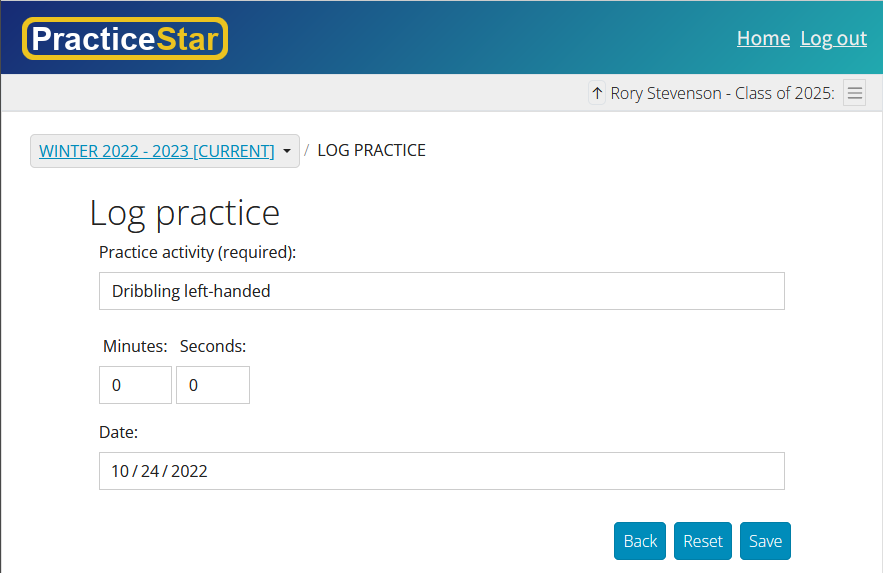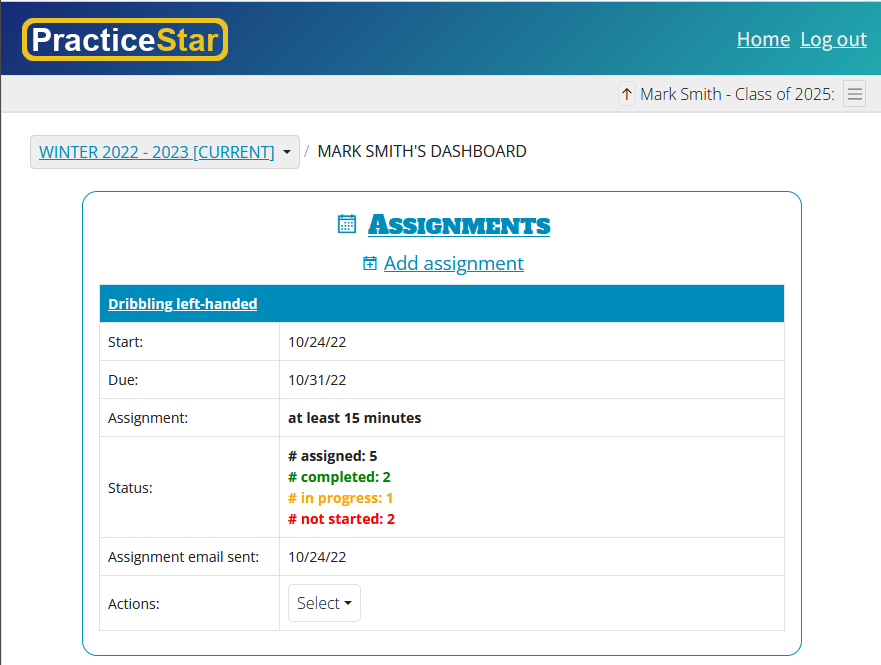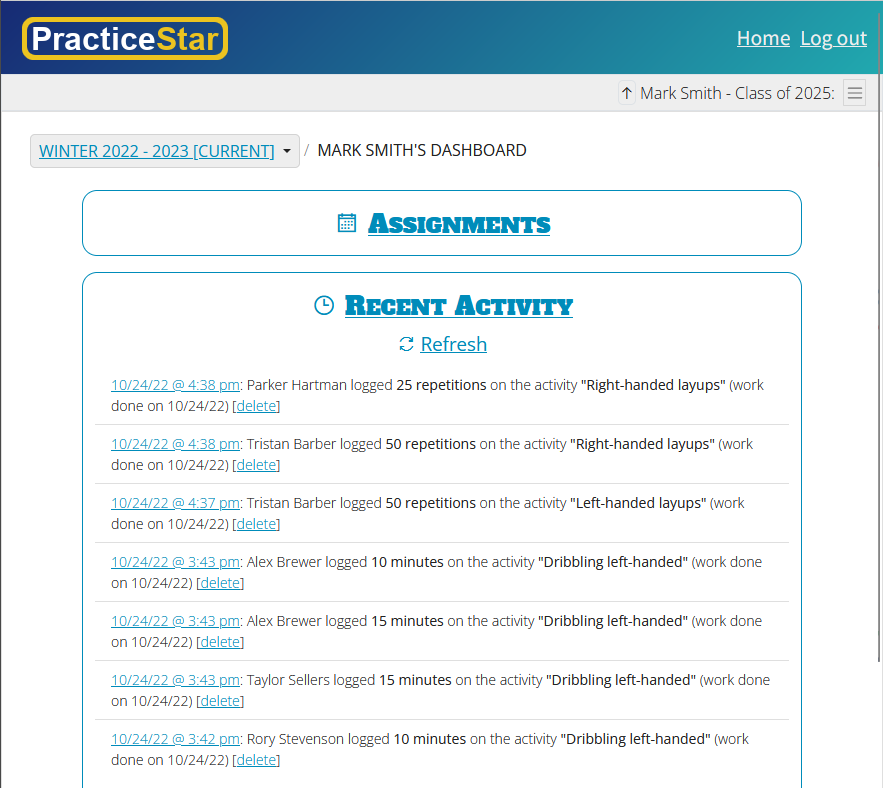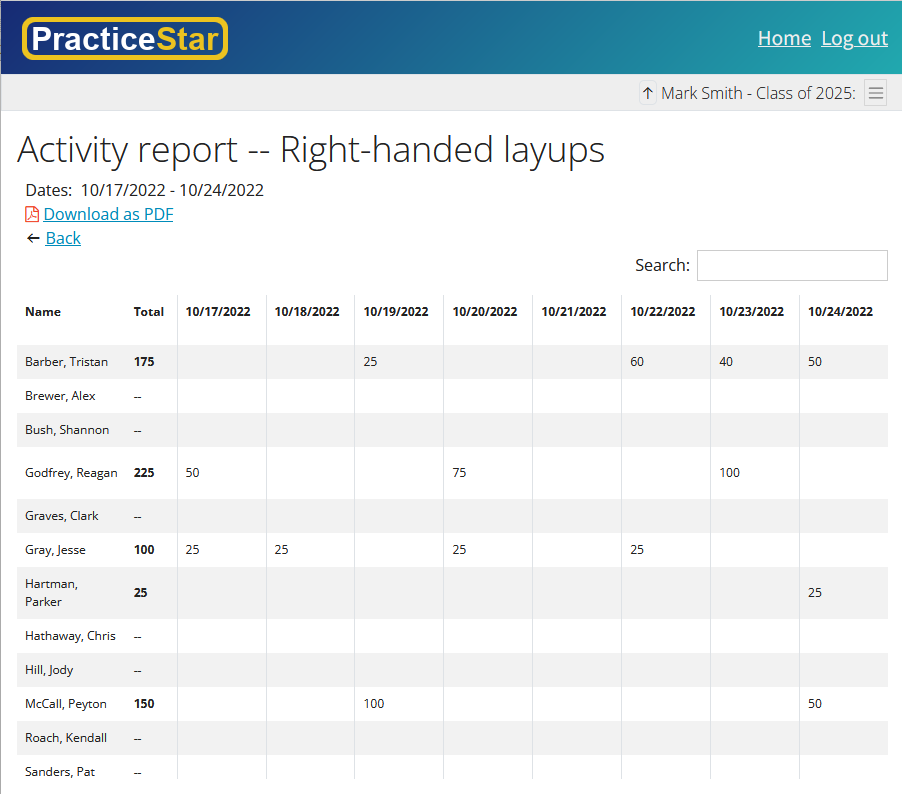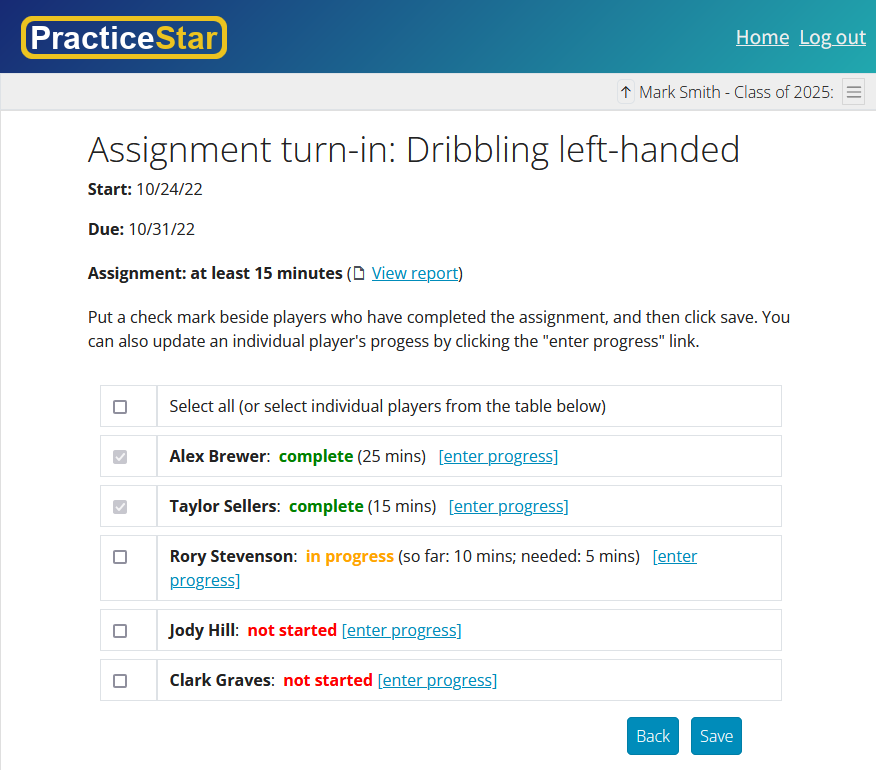Features
Manage assignments
Motivate players
Use with any sport
Access any time, any place
Run detailed reports
Host off-season events
Motivate players
Use with any sport
Access any time, any place
Run detailed reports
Host off-season events
Coaches define practice activities (drills) for players to perform, create assignments, and evaluate players' progress in real time.
- Coaches define practice activities (drills) -- PracticeStar comes with practice activity templates for various sports. A template includes detailed instructions on how to perform the activity. Coaches can select a pre-existing practice activity template or create a new practice activity from scratch. Practice activities can include repetition-based activities, time-based activities, or online instruction.
- Coaches create assignments -- Once the coach has created a practice activity for players to perform, the coach can assign the activity to be completed by a specified due date. The coach can assign the activity to all players, selected players, or all players within selected position groups.
- Players complete assignments -- When the coach creates an assignment, PracticeStar will send e-mail notifications to all selected players. The notification includes the assignment, due date, and links for the player (or the player's parent or guardian) to click to mark the assignment complete or enter progress toward the assignment.
- Coaches monitor player progress -- The Coach Dashboard includes a real-time feed of players' work and a breakdown of players' progress towards assignments. The coach can also run detailed reports to monitor player performance and help make informed coaching decisions. Finally, the coach can use the Assignment Turn-In feature at practice to quickly mark players' assignments as complete.
Players or their parents/guardians will receive an assignment email with links to mark the assignment complete or to update progress towards the assignment